Beyond Excel
When Excel is not enough to deal with the data
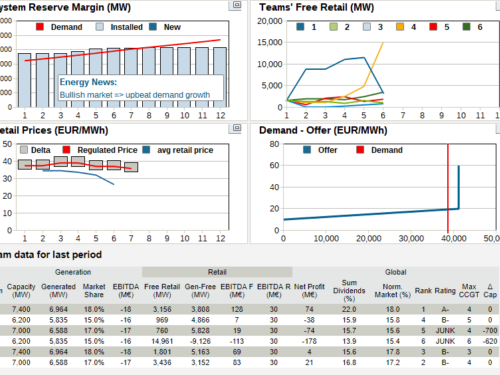
Eletricity Market Simulation
Transformation of an Excel energy market simulator into a web site and program.
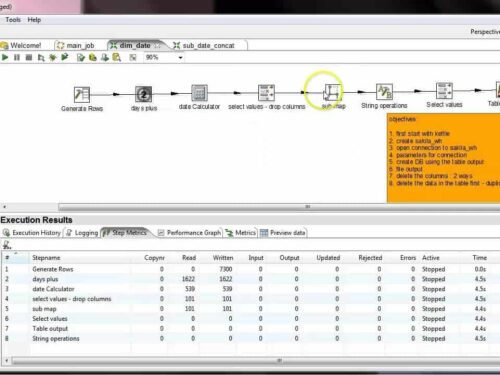
Call Center Call processing
Deal with millions of call records to understand what is going on the call center
Why It's Time to Transition from Excel to More Specialized Tools
Enhanced Performance with Large Data
Excel's capabilities are immense, yet they have their limits, particularly noticeable when managing extensive datasets. As your data grows into thousands of lines replete with formulas, you'll find Excel's performance lagging. This slowdown can significantly hamper productivity, especially in data-intensive projects.
Optimized Database Management
While Excel supports table-based data management and can handle basic database functions, it's not primarily designed for intricate database operations. If your project is heavily reliant on database management, transitioning to a dedicated database-oriented environment will significantly improve efficiency and data handling capabilities.
Remote users
The modern workplace demands flexibility, especially concerning remote data access. Excel's traditional model poses limitations for distributed teams. A system with a web-based approach offers seamless accessibility to remote users, ensuring that your team can access vital data anytime, anywhere, without bottlenecks.
Advanced Statistical Analysis
When it comes to in-depth statistical analysis, Excel has its boundaries. It might provide basic statistical functions, but for more complex, detailed analyses, specialized statistical software can offer a broader range of functions and greater flexibility, allowing for more sophisticated and insightful data analysis.
Handling Massive Datasets
In scenarios where you're dealing with voluminous datasets, particularly those spanning millions of lines, the core concern shifts to how effectively your system can manage this load. Specialized tools are designed to handle large-scale data more efficiently, reducing processing time and improving data analysis accuracy.
Improved Collaboration in Shared Environments
Excel can be a challenge in collaborative settings, especially when multiple users need to access and modify the same dataset simultaneously. In many cases, Excel restricts the dataset to a single user at a time. By contrast, more advanced tools are built with collaboration in mind, allowing multiple users to work on the same data concurrently without compromising data integrity or causing access conflicts.
By moving to more specialized tools tailored to your specific needs, you'll not only overcome these limitations but also harness enhanced performance, greater flexibility, and more effective collaboration, all of which are vital in a data-driven business landscape.
Power Bi & Power Query
Visualization
- Power BI provides advanced data visualization capabilities. It offers a wide range of visualization options, including maps, gauges, and advanced chart types that are not available in Excel.
- Interactive reports and dashboards in Power BI allow users to drill down into data and explore it in a highly intuitive way. This interactivity is more sophisticated than what's typically possible in Excel.
Data handling
- Power BI can handle large volumes of data better than Excel. Excel has limitations in terms of data capacity (generally up to a million rows), whereas Power BI can handle much larger datasets.
- Power BI provides robust integration with various data sources, including cloud-based data, streaming data, and big data sources. While Excel also supports data import, Power BI's integration is more seamless and comprehensive.
Realtime Data
- Power BI can connect to data sources in real-time, providing up-to-date information. This is crucial for dynamic business environments where data is constantly changing.
- In Excel, real-time data capabilities are limited and generally require additional steps or programming to refresh data.
Sharing
- Power BI is designed for sharing and collaboration. Reports and dashboards can be easily published to the Power BI service and shared with other users, facilitating collaboration.
- Excel, primarily a desktop application, requires more effort to share reports, and collaborative features are not as robust as in Power BI.
Advanced Analytics
- Power BI incorporates advanced analytics features, including integration with Azure Machine Learning and AI visuals, which allow for more sophisticated data analysis.
- Excel, while powerful in analytics, lacks the native ability to integrate advanced machine learning and AI capabilities in the same way.
Data Governance
- Power BI offers better data governance and security features, making it more suitable for enterprise-level use. It allows for greater control over data access and usage.
- Excel, being primarily an individual tool, has limited data governance capabilities in comparison.




